How to Spot and Avoid Phishing Scams: A Guide for Businesses
Phishing scams are a growing threat to businesses, but with the right knowledge, you can protect yourself. In this blog, we explain what phishing is, how to spot common signs, steps to avoid falling victim, and how to report suspicious activity. We also share tips for organisations on educating staff to recognise and prevent phishing attempts.
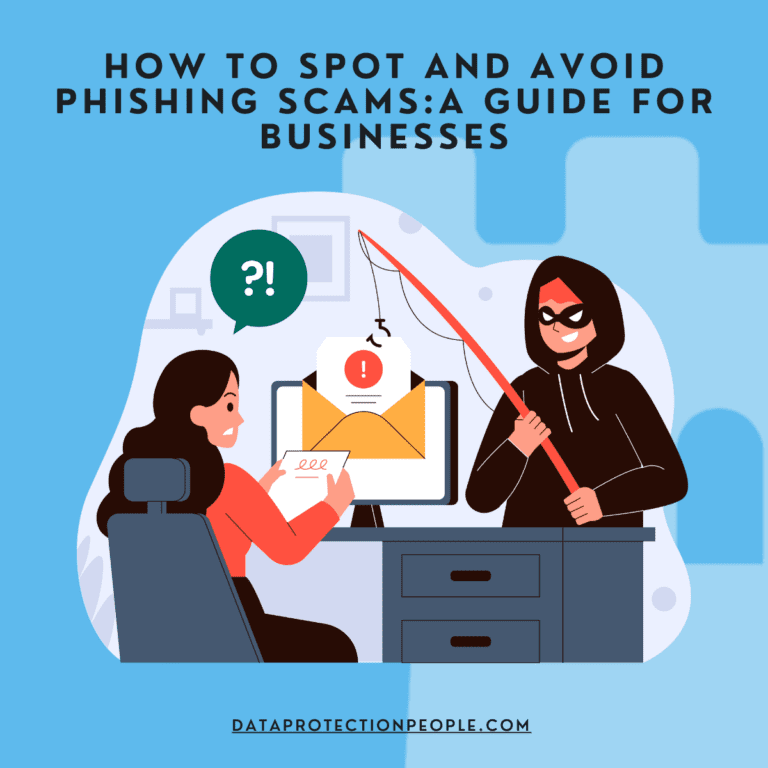
How to Spot and Avoid Phishing Scams
October is Cybersecurity Awareness Month, and as cyber threats continue to rise, one of the most prevalent threats facing both individuals and organisations is phishing. Phishing attacks are designed to steal sensitive information by disguising malicious intent in emails, texts, or websites that appear trustworthy. It’s crucial to understand how phishing scams work and how to prevent falling victim to them. In this blog we will dive into how to spot and avoid phishing scams
What is Phishing?
Phishing is a type of cyberattack where criminals pose as legitimate entities to trick individuals into divulging sensitive information, such as passwords, credit card numbers, or personal data. These scams often come through email, but can also be delivered via text messages, phone calls, or fake websites. Once the attacker gets access to this data, they can commit identity theft, financial fraud, or gain unauthorised access to business networks.
How to Spot a Phishing Scam
Phishing scams can be very convincing, but there are a few obvious signs that can help you identify them. Here’s what to look out for:
- Suspicious Sender: Always check the sender’s email address. Often, phishing emails come from addresses that appear to be from legitimate organisations but have subtle misspellings or strange domains (e.g., support@paypai.com instead of support@paypal.com).
- Urgent or Threatening Language: Phishing emails often create a sense of urgency. They may claim that your account will be suspended or that you must take immediate action to avoid penalties.
- Strange URLs: Hover over any links in the email (without clicking) to see the actual URL. If the web address looks suspicious or doesn’t match the legitimate website’s URL, it’s likely a phishing attempt.
- Unsolicited Attachments: Be wary of unsolicited attachments, especially if the email asks you to download files or open documents. These attachments may contain malware.
- Generic Greetings: Phishing emails often use generic greetings like “Dear Customer” instead of your name. Legitimate organisations usually personalise their communications.
Steps to Avoid Phishing Scams
Prevention is the best defence against phishing. Here are a few steps you can take to protect yourself and your organisation:
- Verify the Source: If you receive an unexpected email asking for sensitive information, verify the request by contacting the organisation directly. Don’t use the contact information provided in the email; find a legitimate phone number or email address from the official website.
- Enable Multi-Factor Authentication (MFA): Multi-factor authentication adds an extra layer of protection by requiring a second form of verification, such as a code sent to your phone, in addition to your password.
- Keep Software Updated: Ensure your software, browsers, and security applications are always up-to-date. Security patches often fix vulnerabilities that could be exploited by phishing attacks.
- Use Anti-Phishing Tools: Many email services offer anti-phishing features that automatically filter out suspicious emails. Use these tools to add another layer of protection.
How to Report a Phishing Scam
If your business encounters a phishing attempt, it’s crucial to act quickly to prevent any potential damage. Here’s what you should do:
- Report to IT or Security Team: Immediately forward the suspicious email to your internal IT or a designated security champion. They can investigate and take appropriate measures to protect the network.
- Quarantine the Email: Use your email provider’s security tools to flag and isolate the phishing email to prevent others in your organisation from interacting with it.
- Alert All Staff: If the phishing attempt is widespread or particularly deceptive, alert your entire organisation. This can prevent others from being tricked by similar messages.
- Update Security Logs: Ensure your security team logs the attempt and reviews any potential breaches. This information can be vital for future prevention efforts.
By taking these steps, your business can prevent phishing attempts from spreading and help safeguard company data.
Tips for Organisations to Educate Staff on Phishing
Phishing attacks often succeed because they prey on human error. That’s why educating staff on how to recognise and avoid phishing scams is crucial for your business’s cybersecurity. Here are a few tips:
- Regular Training: Provide ongoing cybersecurity training for employees to help them identify phishing attempts. Use real-life examples to illustrate what phishing looks like.
- Simulated Phishing Tests: Many businesses use simulated phishing tests to gauge how well employees can recognise phishing emails. These exercises help employees practice spotting scams in a safe environment.
- Encourage Reporting: Foster a culture where employees feel comfortable reporting suspicious emails or texts, even if they’re unsure. It’s better to report a false alarm than to ignore a real threat.
- Create Clear Policies: Have clear procedures in place for how employees should handle phishing emails. This includes not clicking on links, not downloading attachments, and knowing who to report to if they suspect a phishing attempt.
